There are two methods I know of to balance the uplinks on FIA and FIB of a UCS. One is a vNIC that is primary to each FI and use NIC bonding at the OS. This does work and will get past an FI that is in a “bad state” and not passing traffic. Have seen an FI have issues and traffic stop flowing and UCS not pick it up. If that is the primary FI and all vNIC’s and vHBA’s are bound to it, it leads to a bad day. But NIC bonding still isn’t my favorite method.
My preference is a Service Profile Template with all vNIC’s and vHBA’s on FIA and another on FIB.
Service ProfileA (All vNIC’s and vHBA’s on FIA). Example vNICA side

Service ProfileB (All vNIC’s and vHBA’s on FIB) Example vNICB side

Create an A and B blade pool. Assign Service Profile Template A to pool A, and Service Profile Template B to pool B. I use blades 1-4 for A, and 5-8 for B.

End result below for FI traffic balance. Isn’t perfectly balanced. Getting perfect balance can take a little tuning of vNIC’s and vHBA’s. Be sure to get the most out of each FI’s uplinks!

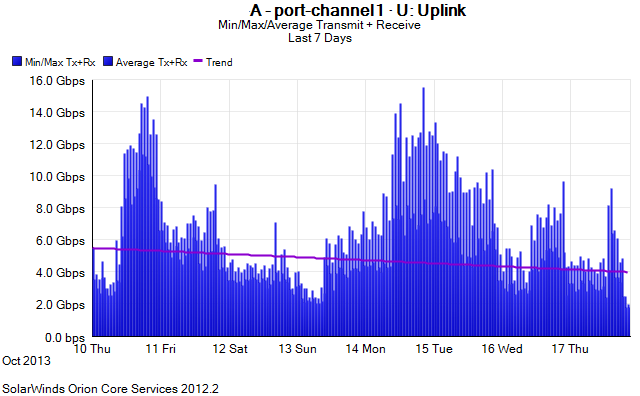
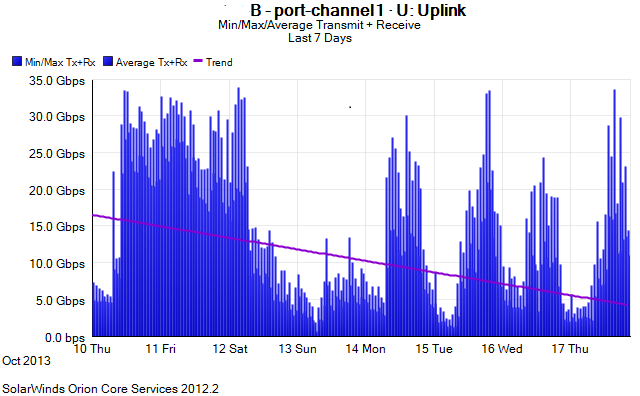
Be First to Comment